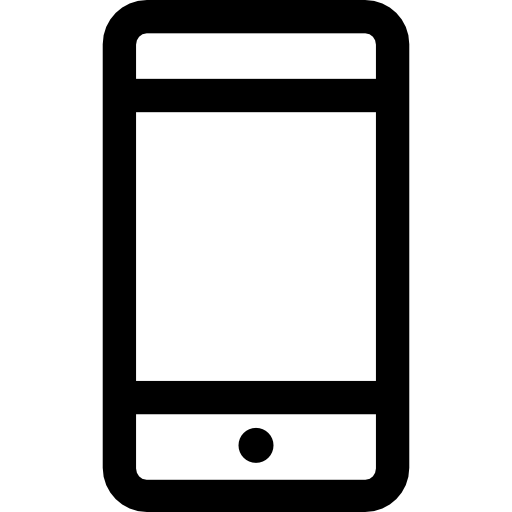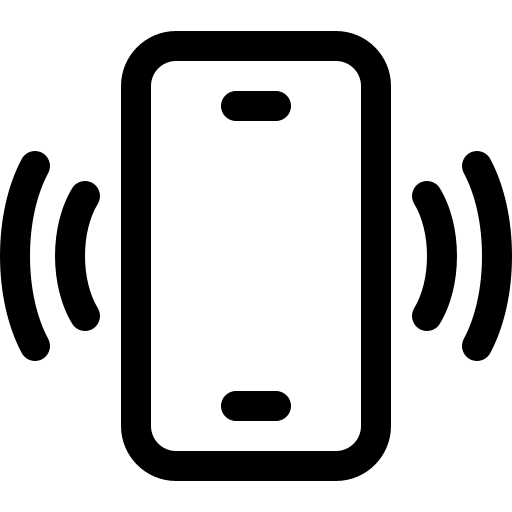QUESTION:
My children spend a lot of time on Facebook and it seems like they give out a lot of personal information. I know it continues to be quite the rage and they tell me that only friends can see their home page information but I’m still a little wary. Can you provide me with any safety advice for using Facebook?
ANSWER:
It is no secret that Facebook is one of the top social networking sites in the world. According to information found on their site, Facebook has over 890 million active daily users worldwide and I think it would be safe to assume that some of these subscribers are not going online just to catch up with friends. Although Facebook does issue warnings to members to guard their privacy, many users post their personal information for everyone to see…everyone including individuals who commit identity fraud or use the site with less than honorable intentions.
To avoid being a victim, the Brockton Police Department would once again like to provide the following information posted by Facebook at http://www.facebook.com/safety/groups/parents.
What’s My Teen Doing on Facebook?
Just like adults, teens use Facebook to connect with friends through chat, personal messages and sharing photos, videos, links and other kinds of information. They use Facebook to announce achievements, wish each other a happy birthday and plan social events – like going to a movie or a friend’s house.
Who Can See My Teen’s Profile?
The only people who can see what teens post are their Facebook friends, friends of friends, and networks (like the school they attend). We maintain added protections and security settings for teens (age 13-17) that ensure their profiles and posts don’t show up in public search results. Similarly, if teens share their location through Places, only their Facebook friends can see it.
Start a Conversation
Parents don’t need to be social media experts in order to ask questions and begin an ongoing dialog with teens. Have conversations about safety and technology early and often, in the same way that you talk to your kids about being safe at school, in the car, riding public transportation or playing sports.
One of the best ways to begin a conversation is to ask your teens why services like Facebook are important to them. You might also ask them to show you how to set up your own Facebook profile so you can see what it’s all about. Discuss what’s appropriate information to share online and what isn’t. Ask them about privacy settings, and suggest that you go over them together, regularly. Set ground rules, and enforce them.
Learn from Your Teen
Today’s teens have grown up with the internet, cell phones and text messaging. Most don’t distinguish between being online or off. New technology has always been a part of their lives, so when we write it off as trivial or a waste of time, we criticize a big part of their social interaction. You probably know this already, but unless you’re really on top of social media, your teenager most likely knows more about it than you do. That’s OK. Don’t be afraid to ask your child to show you the ropes!
It’s About Respect
It’s also important to talk about the Golden Rule: treating others the way you want to be treated. This also applies to using new technologies. Make sure your teens know where to go for support if someone ever harasses them. Help them understand how to make responsible and safe choices about what they post because anything they put online can be misinterpreted or taken out of context.
Once You’re on Facebook…
If you have a Facebook profile, and have friended your child, try to respect the same boundaries you use offline. Let your relationship dictate how you interact. For example, whether you join a conversation among your child’s friends or if you post on their wall. Think of social media as a get-together at one of your child’s friends’ houses. You can give permission for your teen to attend, and even though you won’t be there to monitor their behavior, you trust your teen to have good judgment around peers and other parents. It’s all about balancing your teen’s growing independence and need for privacy with your safety concerns.
Learn the Lingo
Friends? Friends of Friends? Like? Poke? Wall? Learn what all these terms mean in the Facebook Help Center.
Tips for Parents
- It can be tough to keep up with technology. Don’t be afraid to ask your kids to explain it to you.
- Teach your teens the online safety basics so they can keep their Facebook profile (and other online accounts) private and safe.
- Talk about technology safety just like you talk about safety while driving and playing sports.
Anyone with questions for the Chief’s Column may submit them by mail to the Brockton Police Department, 7 Commercial St, Brockton, MA 02302. You may also email your questions or comments to chief@brocktonpolice.com. Please include an appropriate subject line, as I do not open suspicious email for obvious reasons.
Brenda I. Pérez
Chief of Police